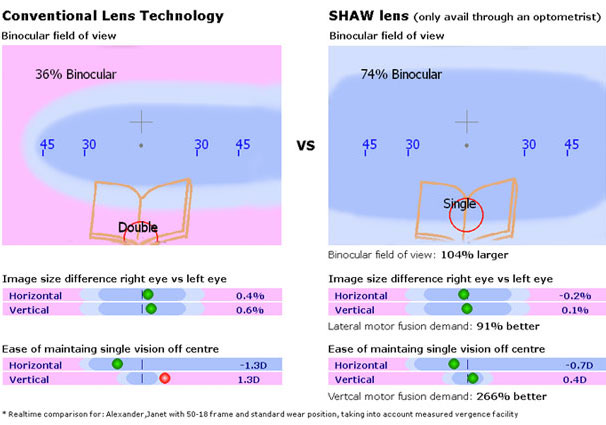The SHAW lens design software offers the optometrist the simplest way to design a truly binocular vision system. Prescription, motor fusion limits and position of wear details are input into 4 simple screens and the sophisticated SHAW lens algorithm optimizes the lens design for each patient’s tolerance to dynamic and static aniseikonia.
The optometrist quick review button lets the doctor see predicted values using default frame details. It’s a great way to assess whether the SHAW lens is right for that patient while still in the exam room.
Input Rx and motor fusion limits
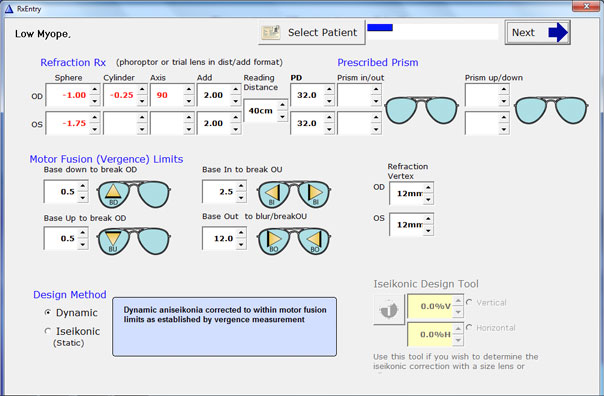
Select lens type and tints
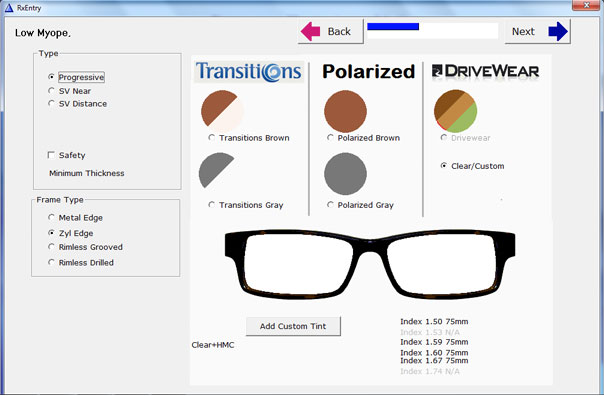
Input frame size
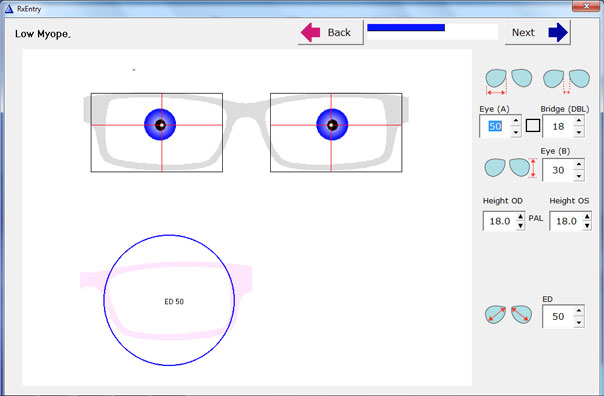
Onscreen template for face form angles
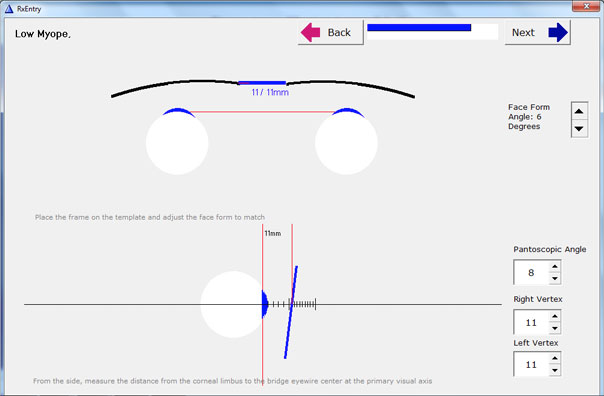
The final design screen contains all the information for the optometrist to make an informed decision on lens design. Included is a direct comparison of binocular field of vision between the SHAW lens and a convention lens (dark blue = adapt, pink = never adapt) and a comparison of static and dynamic aniseikonia (blue bar indicates measured patient limits, dot indicates lens performance within those limits, green = good, yellow = ok, red = bad).
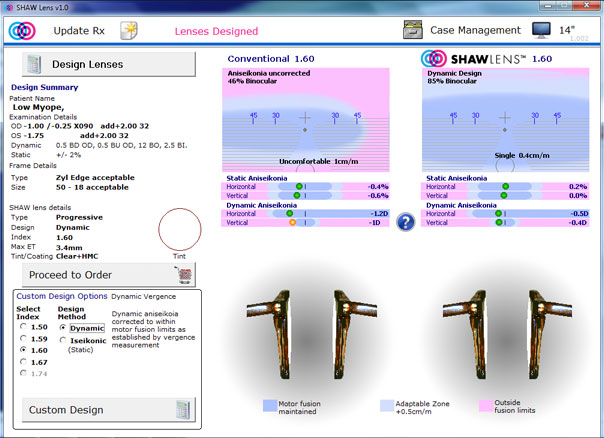
You’ll see this chart throughout the case summaries. It compares the binocular field of view and aniseikonia values from a conventional lens versus a SHAW lens.
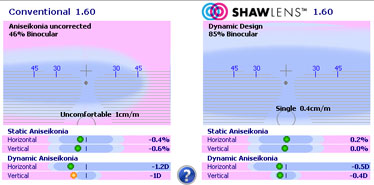
The optometrist quick review button lets the doctor see predicted values using default frame details. It’s a great way to assess whether the SHAW lens is right for that patient while still in the exam room.